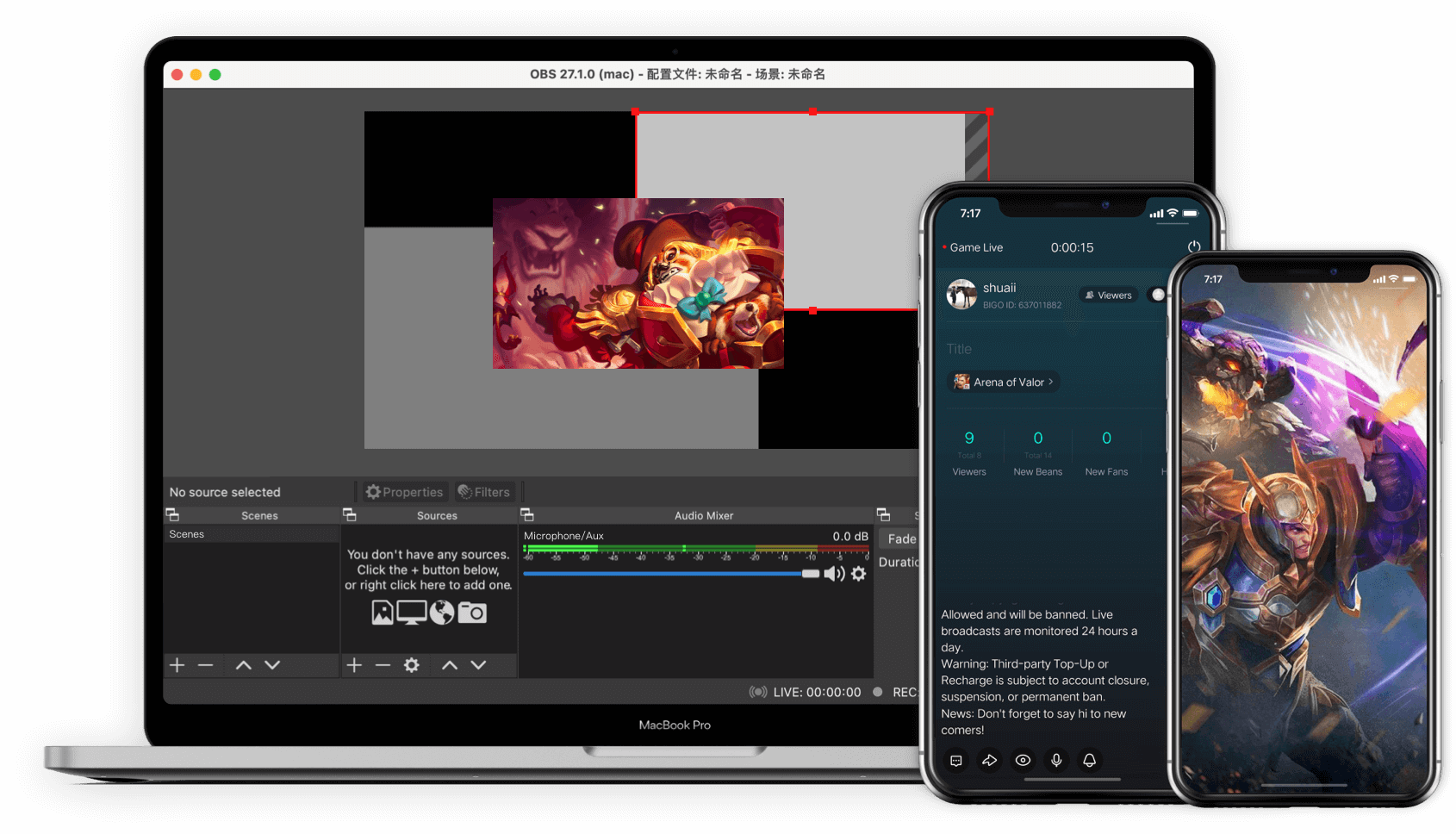Step 1
BIGO အကောင့်ဖြင့် Login ဝင်၍ Personal Centre မှ Settings ဖွင့်မည်
၁။ BIGO အကောင့်ဖြင့် Login ဝင်၍ ညာဘက်အပေါ်၌ မိမိပုံကိုနှိပ်၍ Personal Centre ဝက်မည်
၂။ [Settings] ဝင်၍ ခလုတ်ဖွင့်မည်
Step 2
Server URL နှင့် Stream Key ထည့်၍ Stream စလုပ်မည်
၁။ Server URL နှင့် Stream Key Copy ကူးမည်
၂။ OBS ဖွင့်၍ [Files]-[Settings]-[Stream] အစဉ်လိုက်ရွေးမည်
၃။ [Custom] ရွေးပြီး Server URL နှင့် Stream Key paste လုပ်မည်
၄။ [Start streaming] ကိုနှိပ်မည်
Step 3
Stream ချိတ်ဆက်ထားပြီ၊ Live စလွှင့်၍ရပါသည်
၁။ "ချိတ်ဆက်ပြီ" ဟုပြနေသည်
၂။ Live လွှင့်နေပြီ! BIGO App တွင် မိမိ Live effect ကိုကြည့်သောအပြိုင်နှင့် အခန်း Setting လည်းပြောင်းနိုင်ပါပြီ